
The greatest open-source software eliminates the need for expensive license fees and simplifies routine company activities.
Any type of programme that is available for free download, modification, and distribution to anybody worldwide is considered open-source software. This is as a result of the developer’s deliberate decision to make the source code publicly available under an open-source license.
The world has evolved since the open-source movement gained traction as a software development philosophy at the close of the 1990s. For instance, estimates put the number of web servers operating on open-source Linux operating systems at a staggering 96% worldwide.
It’s critical to keep in mind that open source refers to more than just “free.” Many businesses offer their software for free, but they retain complete copyright ownership of the code, making it impossible for other developers to alter. Successful open-source projects, on the other hand, are the result of the laborious efforts of hundreds of volunteers who freely donated their time to make something amazing.
There are several significant benefits to having an accessible development system. Due to global scrutiny of new releases and the quick resolution of vulnerabilities, open source software is frequently more secure. Furthermore, open source software is frequently on par with or even superior than rival pay-to-use programmes since developers are incentivized to provide exciting new features to open source platforms.
Although you can use open-source software for anything from web servers to networks, in this article we’ll concentrate on the top programmes that you can download and use on your laptop or desktop.
Here are ten of the best open-source software options of 2024, chosen for their functionality, popularity, and contributions to various fields:
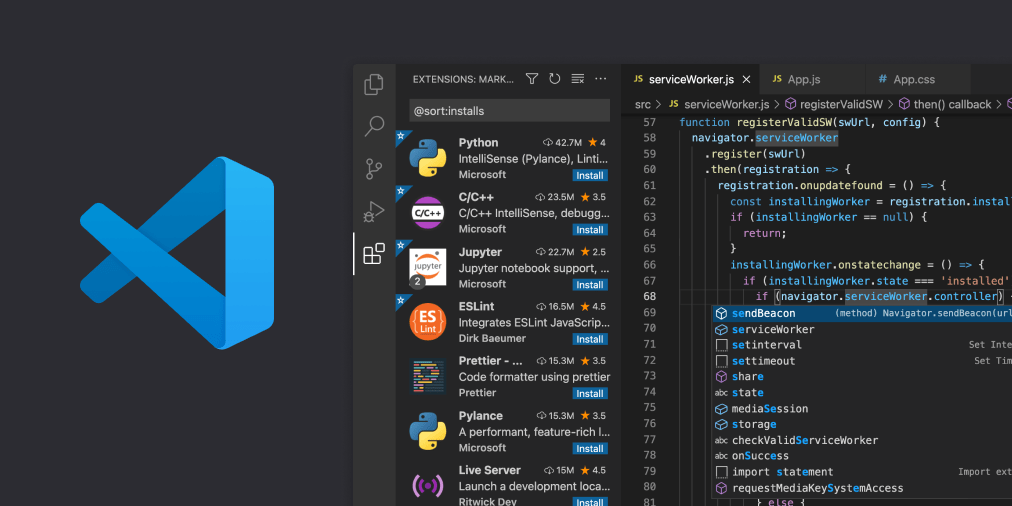
Image Credit- Visual Studio Code
1. VS Code (Visual Studio Code)
| Visual Studio Code (VS Code) is a free, open-source code editor developed by Microsoft, designed to provide developers with a powerful, efficient, and flexible tool for coding. Below are the key specifications and features of VS Code: General Information Name: Visual Studio Code (VS Code) Developer: Microsoft Initial Release: April 29, 2015 License: MIT License Website: code.visualstudio.com Key Features Cross-Platform Compatibility: Available on Windows, macOS, and Linux. IntelliSense: Intelligent code completion, syntax highlighting, and parameter info for various programming languages. Integrated Debugging: Debugging capabilities for various languages, including breakpoints, call stacks, and an interactive console. Extensions and Customization: A rich ecosystem of extensions available via the VS Code Marketplace to enhance functionality and support for additional languages, debuggers, and tools. Customizable themes, key bindings, and workspace settings. Built-in Git Integration: Source control management with Git, including viewing diffs, committing changes, and pushing/pulling from repositories. Terminal Integration: Integrated terminal with support for multiple shells such as PowerShell, Command Prompt, bash, and more. Multi-Root Workspaces: Support for opening multiple folders in one window, allowing for complex project organization. Rich Language Support: Built-in support for JavaScript, TypeScript, Node.js, and more. Support for additional languages through extensions (Python, C++, Java, Go, PHP, and many others). Live Share: Real-time collaborative editing and debugging with Live Share extension. Remote Development: Development over SSH, inside Docker containers, and in the Windows Subsystem for Linux (WSL). System Requirements Windows OS: Windows 7, 8, 10, 11 (32-bit and 64-bit) Processor: 1.6 GHz or faster RAM: 1 GB Disk Space: 200 MB macOS OS: macOS 10.11 (El Capitan) and later Processor: 1.6 GHz or faster RAM: 1 GB Disk Space: 200 MB Linux OS: Ubuntu, Debian, Red Hat, Fedora, SUSE Processor: 1.6 GHz or faster RAM: 1 GB Disk Space: 200 MB User Interface Activity Bar: Provides quick access to different views like Explorer, Search, Source Control, Run & Debug, and Extensions. Side Bar: Displays different views such as Explorer, Source Control, or Extensions based on the selected activity. Editor: Main area where code is written, with support for multiple tabs and split views. Status Bar: Displays information about the project, such as the current branch, line number, and file encoding. Command Palette: Provides quick access to all commands and keyboard shortcuts. Popular Extensions Python by Microsoft Prettier – Code Formatter ESLint Debugger for Chrome Live Server Docker Visual Studio IntelliCode Remote – SSH GitLens – Git supercharged Jupyter Usage Scenarios Web Development: Front-end and back-end development with support for HTML, CSS, JavaScript, Node.js, etc. Data Science: Jupyter notebooks, Python, and R programming. DevOps: Docker, Kubernetes, and CI/CD integrations. Game Development: Unity and Unreal Engine integrations. Embedded Development: Support for ARM, Arduino, and other platforms. VS Code is renowned for its performance, extensibility, and rich feature set, making it a preferred choice for developers across various domains and experience levels. |
2. GIMP (GNU Image Manipulation Program)
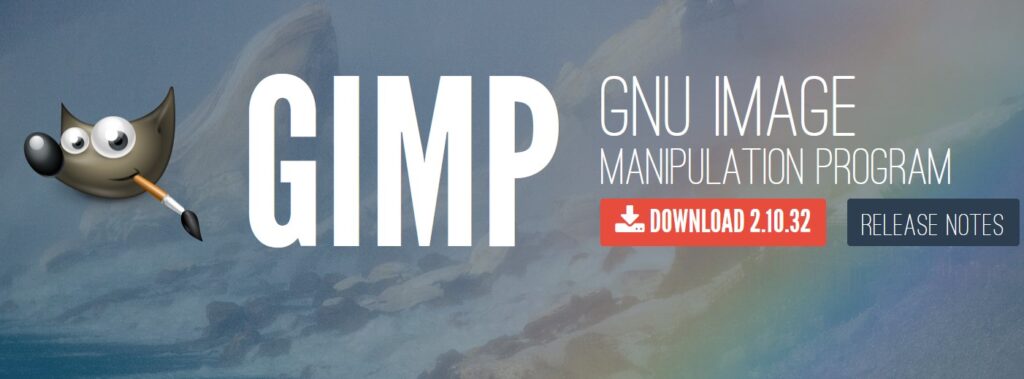
Image credit- gimp
| GIMP (GNU Image Manipulation Program) is a powerful and versatile open-source raster graphics editor used for tasks such as photo retouching, image composition, and image authoring. Here are the detailed specifications and features of GIMP: General Information Name: GIMP (GNU Image Manipulation Program) Developer: The GIMP Development Team Initial Release: June 2, 1998 License: GNU General Public License (GPL) Website: www.gimp.org Key Features Image Editing: Advanced photo retouching techniques. Customizable brushes and patterns. Comprehensive selection tools including rectangle, ellipse, free, fuzzy, and intelligent scissors. Support for multiple layers and channels. File Formats: Supports a wide range of file formats including JPEG, PNG, GIF, TIFF, and PSD. Can open and export to vector graphic formats like SVG. Supports high bit-depth images and color profiles (ICC). Plug-ins and Extensions: Extensible via a wide range of plugins and scripts. Built-in support for the most popular plug-ins. Image Composition: Advanced layering system with blending modes and opacity control. Layer masks and alpha channel support for transparency. Path tools to create complex selections and shapes. Filters and Effects: Numerous filters for blur, noise reduction, edge detection, etc. Artistic effects and rendering capabilities. Powerful gradient and blending tools. Text and Typography: Text layers with customizable fonts, sizes, and styles. Advanced text tools for creating text along paths and shapes. Customization: Fully customizable interface with dockable dialogs and tabbed toolboxes. Theme and icon customization for a personalized user experience. Keyboard shortcuts customization for efficiency. Scripting: Script-Fu (Scheme) for automation and extending functionality. Support for Python-fu, Perl, and other scripting languages. High-Quality Photo Manipulation: Precise image editing tools with sub-pixel sampling. Content-aware fill and healing tools. Color correction and enhancement tools. Professional Features: Color management support for high-fidelity color reproduction. GEGL (Generic Graphics Library) integration for high-bit depth processing. System Requirements Windows OS: Windows 7 or later Processor: 1 GHz or faster RAM: 512 MB (2 GB or more recommended) Disk Space: 200 MB macOS OS: macOS 10.9 Mavericks or later Processor: 1 GHz or faster RAM: 512 MB (2 GB or more recommended) Disk Space: 200 MB Linux OS: Any modern Linux distribution Processor: 1 GHz or faster RAM: 512 MB (2 GB or more recommended) Disk Space: 200 MB User Interface Toolbox: Houses the main tools for selection, painting, transformation, and more. Image Window: Central area where images are displayed and edited. Supports multiple image windows. Dialogs and Docking: Flexible dialogs for layers, channels, paths, brushes, etc. Dockable dialogs for a customized workspace. Menus and Commands: Comprehensive menus for file operations, editing, selecting, viewing, and more. Status Bar: Provides information about the current tool, image dimensions, and zoom level. Popular Use Cases Photo Retouching and Restoration: Repairing damaged photos, removing imperfections, and enhancing image quality. Graphic Design: Creating logos, icons, and other graphical elements. Web Design: Designing web layouts and optimizing images for web use. Digital Art: Painting and drawing using customizable brushes and tools. Image Composition: Combining multiple images into complex compositions. Community and Support Documentation: Comprehensive online documentation and tutorials. Community: Active community forums and mailing lists. Development: Continuous updates and improvements from the development team and contributors. GIMP is a robust and highly customizable tool suitable for both amateur and professional users, offering a wide array of features that rival many commercial image editing software packages. |
3. Blender
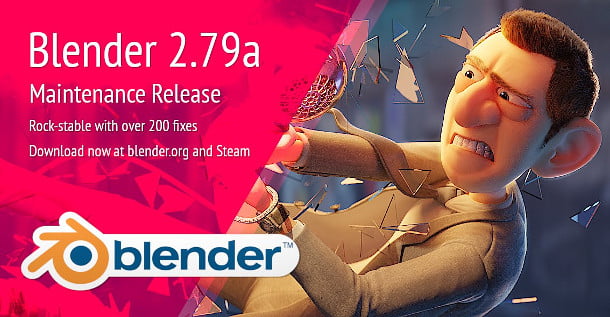
| Blender is a powerful, open-source 3D creation suite used for modeling, animation, rendering, simulation, compositing, and video editing. Below are the detailed specifications and features of Blender: General Information Name: Blender Developer: Blender Foundation Initial Release: January 2, 1994 License: GNU General Public License (GPL) Website: www.blender.org Key Features 3D Modeling: Mesh, NURBS, and polygon modeling. Advanced sculpting tools and brushes. Retopology and dynamic topology. Animation and Rigging: Character animation tools including inverse kinematics, skinning, and bone layers. Non-linear animation (NLA) for independent movements. Shape keys for facial animation and morphing. Rendering: Cycles and Eevee rendering engines. Real-time viewport preview. Support for CPU and GPU rendering. Path tracing and global illumination. Simulation: Physics simulations including fluid, smoke, fire, cloth, and particles. Rigid and soft body dynamics. Hair and fur simulation. Compositing: Node-based compositor. Render layers and passes. Full compositing with image and video support. Video Editing: Non-linear video editing (NLE) with video and audio effects. Multi-channel mixing, syncing, and scrubbing. Scripting: Python scripting for automation and customization. Custom add-ons and tools. 2D Animation: Grease Pencil tool for 2D animation and drawing. Combination of 2D and 3D workflows. Game Creation: Integrated game engine for real-time interactive content. Logic bricks and Python scripting for game logic. Visual Effects: Motion tracking and camera reconstruction. Masking and rotoscoping. User Interface: Highly customizable and intuitive user interface. Support for multiple monitors and layouts. System Requirements Windows OS: Windows 8.1, 10, or 11 Processor: 64-bit dual-core 2Ghz CPU with SSE2 support RAM: 4 GB (8 GB or more recommended) Graphics: OpenGL 3.3 compatible graphics with 1 GB RAM (4 GB or more recommended) Disk Space: 500 MB for the application macOS OS: macOS 10.13 or later Processor: 64-bit dual-core 2Ghz CPU with SSE2 support RAM: 4 GB (8 GB or more recommended) Graphics: OpenGL 3.3 compatible graphics with 1 GB RAM (4 GB or more recommended) Disk Space: 500 MB for the application Linux OS: Any modern 64-bit Linux distribution Processor: 64-bit dual-core 2Ghz CPU with SSE2 support RAM: 4 GB (8 GB or more recommended) Graphics: OpenGL 3.3 compatible graphics with 1 GB RAM (4 GB or more recommended) Disk Space: 500 MB for the application User Interface Workspaces: Pre-configured workspaces for various tasks like modeling, sculpting, animating, and compositing. Panels and Editors: Multiple panels such as properties, outliner, and timeline. Editors for text, video sequence, image, UV, and more. Customizable Layouts: Layouts can be customized to suit individual workflows. Support for multiple monitors and views. Viewport: Real-time 3D viewport with various display modes (wireframe, solid, material preview, rendered). Tools and Shortcuts: Extensive toolset accessible via hotkeys and menus. Customizable toolbars and pie menus. Popular Use Cases 3D Modeling and Sculpting: Creating detailed 3D models for games, movies, and products. Animation: Character animation, motion graphics, and visual effects. Game Development: Developing assets and environments for games. Architectural Visualization: Designing and visualizing architectural projects. Product Design: Prototyping and visualizing products. Film Production: Creating visual effects, animated films, and shorts. Community and Support Documentation: Comprehensive online documentation, tutorials, and a user manual. Community: Active forums, mailing lists, and social media groups. Development: Continuous updates and contributions from a large developer community. Blender is renowned for its versatility and robust feature set, making it a preferred tool for artists, designers, and developers across various industries. Its open-source nature ensures continuous improvement and adaptability to new technologies and workflows. |
4. LibreOffice
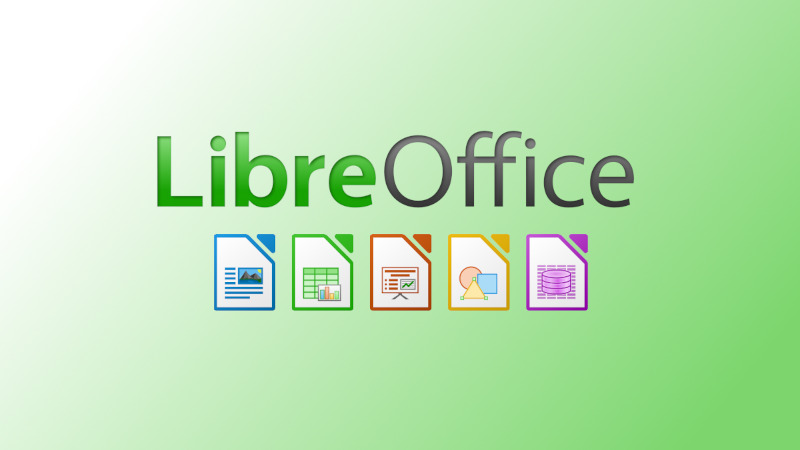
| LibreOffice is a powerful, free, and open-source office suite developed by The Document Foundation. It includes applications for word processing, creating and editing spreadsheets, slideshows, diagrams, and databases, and more. Below are the detailed specifications and features of LibreOffice: General Information Name: LibreOffice Developer: The Document Foundation Initial Release: January 25, 2011 License: Mozilla Public License (MPLv2.0) Website: www.libreoffice.org Key Components Writer (Word Processor): Equivalent to Microsoft Word. Used for creating and editing text documents. Features include auto-complete, auto-formatting, and spell checking. Supports complex layouts, tables, and graphics. Calc (Spreadsheet): Equivalent to Microsoft Excel. Used for calculations, graphing tools, pivot tables, and macro programming. Features include advanced data analysis tools, formula wizards, and scenario managers. Impress (Presentation Software): Equivalent to Microsoft PowerPoint. Used for creating multimedia presentations. Features include slide transitions, animations, and drawing tools. Draw (Vector Graphics Editor): Equivalent to Microsoft Visio. Used for creating vector graphics and diagrams. Features include connectors between shapes, layer management, and 3D controllers. Base (Database Management System): Equivalent to Microsoft Access. Used for creating, editing, and managing databases. Features include table creation, queries, forms, and reports. Math (Formula Editor): Used for creating and editing mathematical formulas. Can be embedded in other LibreOffice documents like Writer and Impress. File Format Support Native Formats: ODF (Open Document Format) for text, spreadsheets, presentations, and drawings (.odt, .ods, .odp, .odg). Microsoft Office Compatibility: Can open and save in formats like .doc, .docx, .xls, .xlsx, .ppt, .pptx. Other Formats: Supports formats like PDF, HTML, RTF, and more. System Requirements Windows OS: Windows 7, 8, 10, 11 Processor: Pentium-compatible PC (Pentium III, Athlon or more recent system recommended) RAM: 256 MB (512 MB recommended) Disk Space: Up to 1.5 GB available hard disk space Display: 1024×768 resolution (higher resolution recommended), with at least 256 colors macOS OS: macOS 10.10 or higher Processor: Intel or Apple Silicon (M1) processor RAM: 512 MB (1 GB recommended) Disk Space: Up to 1.5 GB available hard disk space Display: 1024×768 resolution (higher resolution recommended) Linux OS: Linux kernel version 3.10 or higher, glibc2 version 2.17 or higher Processor: Pentium-compatible PC (Pentium III, Athlon or more recent system recommended) RAM: 256 MB (512 MB recommended) Disk Space: Up to 1.5 GB available hard disk space Display: 1024×768 resolution (higher resolution recommended) User Interface Tabbed User Interface: Optional interface similar to Microsoft Office Ribbon. Organizes tools and features into tabs for easier access. Standard Toolbar: Default user interface with classic menus and toolbars. Customizable toolbars and menus. Sidebar: Provides quick access to frequently used tools and properties. Context-sensitive and customizable. Themes and Icons: Customizable themes and icon sets to suit user preferences. Key Features Templates and Wizards: Pre-designed templates for documents, spreadsheets, presentations, and more. Wizards to guide users through complex tasks. Extensions and Add-ons: Supports a wide range of extensions to add functionality. Customizable macros and scripts using LibreOffice Basic, Python, JavaScript, and BeanShell. Collaboration Tools: Track changes and comments in documents. Integration with content management systems like Alfresco, Nuxeo, and SharePoint. Export Options: Export documents to PDF with various options. Export presentations to SWF (Adobe Flash) format. Cross-Platform: Available for Windows, macOS, and Linux. Portable versions available for USB drives. Popular Use Cases Office Productivity: Document creation and editing, spreadsheet calculations, and presentations. Education: Creating educational materials, presentations, and managing data. Business: Reports, invoices, presentations, data analysis, and database management. Personal Use: Writing, budgeting, creating presentations, and organizing personal data. Community and Support Documentation: Extensive online documentation, user guides, and FAQs. Community: Active user and developer communities, forums, and mailing lists. Development: Continuous updates and contributions from a global community of developers. LibreOffice is a robust and highly customizable office suite suitable for a wide range of users, from individuals to large organizations, offering a free alternative to commercial office software. |
5. Nextcloud
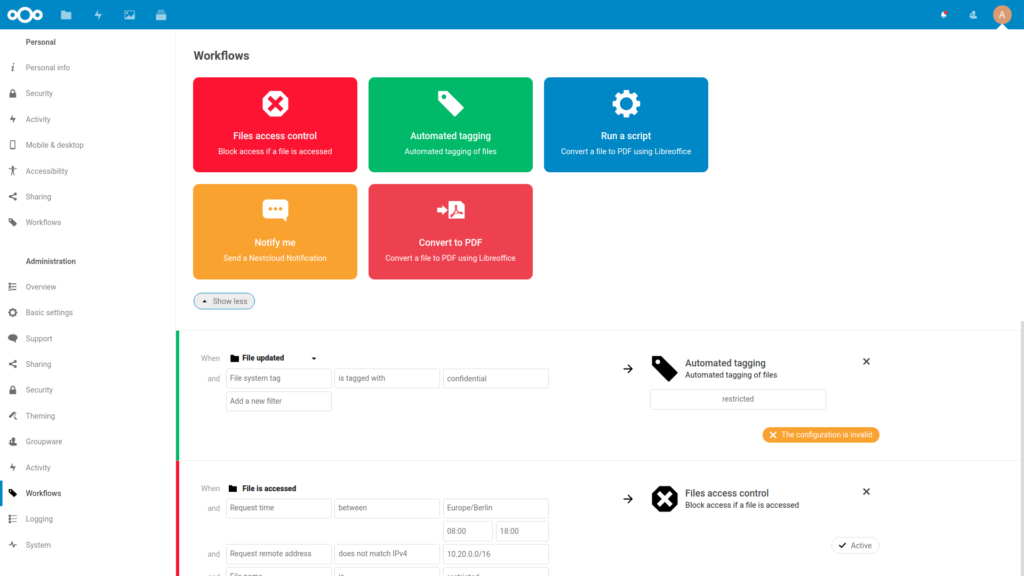
Image Credit- Nextcloud
| Nextcloud is a suite of client-server software for creating and using file hosting services. It is enterprise-ready with comprehensive functionality and strong emphasis on security and compliance. Here are its key specifications: General Information Developer: Nextcloud GmbH Initial Release: 2016 License: AGPLv3 or proprietary for enterprise editions Website: nextcloud.com Core Features File Sync and Share: File Storage and Sharing: Securely store and share files with fine-grained control over access. File Versioning and Recovery: Keeps track of file versions and allows recovery of deleted files. Cross-Platform Sync: Synchronize files across devices with clients for Windows, macOS, Linux, Android, and iOS. Collaboration Tools: Collaborative Editing: Real-time document editing with integration of office suites like Collabora Online and OnlyOffice. Calendar and Contacts: Share and collaborate on calendars and contact lists. Talk (Video and Chat): Integrated chat and video conferencing solution. Security: End-to-End Encryption: Encrypts files on the client-side before uploading. Two-Factor Authentication (2FA): Supports TOTP, WebAuthn, and other 2FA methods. Password Policies: Enforce strong passwords and access controls. Privacy and Compliance: GDPR Compliance: Tools and features to assist with GDPR compliance. Data Locality: Ensures data remains within the control of the organization. Administration: User Management: Manage users, groups, and permissions. Audit Logs: Track activity and access logs for compliance and auditing. Scalability: Designed to scale from small teams to large enterprises. Technical Specifications Server Requirements: Operating System: Linux-based servers are recommended, though it can also be installed on Windows Server. Web Server: Apache or Nginx. Database: MySQL, MariaDB, PostgreSQL, or SQLite. PHP Version: PHP 7.3 or newer. Client Requirements: Desktop: Windows, macOS, Linux (various distributions). Mobile: iOS 10.0+ and Android 4.4+. Extensions and Integrations App Store: Wide range of official and community-developed apps available for extending functionality. Integration: Supports integration with various enterprise tools like LDAP/AD, SAML, OAuth2, and external storage solutions like S3, Dropbox, and Google Drive. Performance and Scalability Load Balancing: Support for high availability setups. Clustering: Possible to set up in a clustered environment for large-scale deployments. Usability Web Interface: Intuitive web interface for managing files and collaboration tools. Mobile and Desktop Apps: Seamless integration across devices with synchronization apps. Development and Community Open Source: Actively developed with contributions from a global community. Community Support: Strong community presence with forums, documentation, and events. Nextcloud stands out for its strong focus on security, privacy, and extensive collaboration features, making it a versatile choice for both individual users and large organizations. |
6. Audacity

| Audacity is a popular, free, open-source audio editing and recording software. It is used for a wide range of audio tasks including recording, editing, mixing, and applying various effects. Here are the detailed specifications and features of Audacity: General Information Name: Audacity Developer: The Audacity Team Initial Release: May 28, 2000 License: GNU General Public License (GPL) Website: www.audacityteam.org Key Features Recording: Record live audio through a microphone or mixer. Digitize recordings from other media. Capture streaming audio. Import and Export: Import and export WAV, AIFF, MP3, Ogg Vorbis, and other file formats. Support for high-quality formats including FLAC and M4A (with FFmpeg). Editing: Cut, copy, splice, or mix sounds together. Unlimited undo and redo functionality. Support for multitrack editing. Simple interface with drag-and-drop functionality. Effects: Numerous built-in effects including echo, change pitch, change speed, and more. Support for VST, LV2, LADSPA, Nyquist, and Audio Unit effect plug-ins. Noise reduction, equalization, and compression tools. Analysis: Spectrogram view for visualizing frequencies. Frequency analysis and plot spectrum. Silence finder, sound finder, and beat finder. Quality: Supports 16-bit, 24-bit, and 32-bit (floating point) samples. High-quality resampling and dithering. Tracks with different sample rates or formats are converted automatically in real-time. Accessibility: Keyboard shortcuts for many functions. Compatible with screen readers. Scripting and Extensibility: Support for Nyquist scripting to create custom plug-ins. Batch processing and macros for automated tasks. System Requirements Windows OS: Windows 7, 8, 10, 11 Processor: 1 GHz or faster RAM: 2 GB (4 GB or more recommended) Disk Space: 100 MB for the application, additional space for recordings macOS OS: macOS 10.7 (Lion) or later Processor: 1 GHz or faster Intel processor RAM: 2 GB (4 GB or more recommended) Disk Space: 100 MB for the application, additional space for recordings Linux OS: Any modern 64-bit Linux distribution Processor: 1 GHz or faster RAM: 2 GB (4 GB or more recommended) Disk Space: 100 MB for the application, additional space for recordings User Interface Main Window: Displays tracks, toolbars, and menus. Customizable layout with dockable toolbars. Transport Toolbar: Controls for play, record, pause, stop, and skipping. Edit Toolbar: Tools for cutting, copying, pasting, and other editing functions. Mixer Toolbar: Volume controls for playback and recording. Meter Toolbar: Displays audio levels during playback and recording. Track Control Panel: Controls for mute, solo, gain, and pan settings for individual tracks. Popular Use Cases Podcasting: Recording and editing podcast episodes. Adding intros, outros, and effects. Music Production: Recording instruments and vocals. Mixing multiple tracks and applying effects. Voiceovers and Narrations: Recording voiceovers for videos, presentations, and audiobooks. Noise reduction and audio cleanup. Digitizing Analog Media: Converting vinyl records, cassette tapes, and other analog media to digital formats. Sound Design: Creating sound effects and audio for films, games, and other media. Community and Support Documentation: Extensive online documentation, tutorials, and FAQs. Community: Active user forums, mailing lists, and social media groups. Development: Continuous updates and contributions from a global community of developers. Audacity is a versatile and user-friendly audio editor that caters to both beginners and professionals. Its extensive feature set, combined with its open-source nature, makes it a popular choice for various audio production needs. |
7. WordPress

| WordPress is a widely-used, open-source content management system (CMS) that allows users to create and manage websites and blogs easily. It is known for its flexibility, extensibility, and user-friendly interface. Here are the detailed specifications and features of WordPress: General Information Name: WordPress Developer: WordPress Foundation Initial Release: May 27, 2003 License: GNU General Public License (GPLv2+) Website: www.wordpress.org Key Features Content Management: Intuitive and easy-to-use editor (Gutenberg Block Editor). Support for classic editor via plugin. Media library for managing images, videos, and other files. Themes and Customization: Thousands of free and premium themes available. Customizable theme options and real-time preview with the Customizer. Support for child themes. Plugins and Extensibility: Over 58,000 plugins available for adding functionality. Plugins for SEO, security, e-commerce, performance, and more. User Management: Roles and permissions for administrators, editors, authors, contributors, and subscribers. User registration and profile management. SEO-Friendly: Built-in SEO features and support for SEO plugins. Customizable permalinks and metadata. Performance: Caching plugins to improve site speed. Image optimization and lazy loading. Security: Regular updates and security patches. Plugins for enhancing security (e.g., Wordfence, Sucuri). Built-in support for SSL. Multilingual Support: Built-in support for multiple languages. Plugins for creating multilingual sites (e.g., WPML, Polylang). Community and Support: Extensive documentation, forums, and tutorials. Large and active community of developers and users. System Requirements Server Requirements Web Server: Apache or Nginx (preferred) Database: MySQL version 5.6 or greater, or MariaDB version 10.1 or greater PHP: PHP version 7.4 or greater HTTPS: HTTPS support Hosting Recommendations Disk Space: At least 1 GB for a basic site (more for larger sites with more media) Memory: At least 512 MB RAM (1 GB or more recommended) User Interface Dashboard: Central hub for managing the site. Widgets for quick access to key information and functions. Gutenberg Block Editor: Modern, block-based editor for creating rich content. Supports various block types (text, images, videos, galleries, etc.). Classic Editor: Traditional WYSIWYG editor for users who prefer the older interface. Media Library: Interface for uploading and managing media files. Support for image editing and metadata management. Customizer: Real-time theme customization tool. Options for adjusting site identity, colors, menus, widgets, and more. Popular Use Cases Blogging: Creating and managing blog posts and pages. Support for comments and social sharing. Business Websites: Creating professional websites for businesses and organizations. Integrating contact forms, maps, and business information. E-commerce: Building online stores with WooCommerce. Managing products, inventory, and payments. Portfolios: Showcasing work and projects. Integrating galleries and multimedia content. Educational Sites: Creating sites for schools, universities, and online courses. Integrating learning management systems (LMS) and course content. Non-Profit and Community Sites: Building sites for charities, clubs, and community organizations. Integrating donation forms and event management. Popular Plugins WooCommerce: E-commerce functionality. Yoast SEO: Search engine optimization. Wordfence Security: Security enhancements. Elementor: Drag-and-drop page builder. Contact Form 7: Customizable contact forms. Jetpack: Performance, security, and marketing tools. Akismet: Spam protection for comments and forms. UpdraftPlus: Backup and restoration. Community and Support Documentation: Comprehensive online documentation and user guides. Forums: Active user and developer forums. Meetups: Local WordPress meetups and WordCamps (global conferences). Development: Ongoing development and contributions from a large community of developers. WordPress is a versatile and robust CMS suitable for a wide range of websites, from simple blogs to complex e-commerce sites. Its extensive ecosystem of themes and plugins, combined with a strong community, makes it a popular choice for both beginners and experienced developers. |
8. Mozilla Firefox

| Mozilla Firefox is a free and open-source web browser developed by the Mozilla Foundation. Known for its emphasis on privacy, security, and customization, Firefox offers a range of features that cater to both general users and advanced developers. Here are its key specifications: General Information Developer: Mozilla Foundation Initial Release: November 9, 2004 License: Mozilla Public License (MPL) Core Features Privacy and Security: Enhanced Tracking Protection: Blocks trackers, cookies, and cryptominers by default. Private Browsing Mode: Browsing activity is not saved and trackers are blocked. Built-in Password Manager (Lockwise): Securely stores and manages passwords. Secure DNS: Supports DNS over HTTPS (DoH) to prevent eavesdropping and manipulation of DNS data. Performance: Quantum Engine: Modernized engine for faster load times and improved responsiveness. Multi-Process Architecture: Separates browser tabs into individual processes to enhance stability and performance. WebRender: A GPU-based rendering engine for smooth graphics and animations. Customization: Extensions and Add-ons: Vast library of extensions available from the Mozilla Add-ons store. Themes: Customizable themes to personalize the browser’s appearance. Toolbar Customization: Drag-and-drop interface for customizing the toolbar layout. Usability: Tab Management: Features like tab grouping, pinning, and scrolling for better tab organization. Pocket Integration: Save articles and web pages to read later with the built-in Pocket service. Reader Mode: Simplifies web pages for a distraction-free reading experience. Developer Tools: Web Developer Tools: Comprehensive suite of tools for inspecting and debugging web pages, including the Inspector, Console, Network Monitor, and more. Firefox DevTools: Tools specifically designed for web developers to build and debug web applications. Responsive Design Mode: Simulate different device screen sizes to test responsive designs. Technical Specifications Supported Platforms: Desktop: Windows, macOS, Linux. Mobile: Android, iOS. Rendering Engine: Gecko. JavaScript Engine: SpiderMonkey. Support for Web Standards: HTML5, CSS3, JavaScript (ES6+), WebAssembly, WebGL, and more. Performance and Optimization Memory Usage: Optimized to use less memory compared to other browsers, especially with multiple tabs open. Page Load Speed: Enhanced algorithms for faster page rendering and loading times. Privacy Tools and Features Total Cookie Protection: Isolates cookies to the site where they were created to prevent cross-site tracking. Facebook Container: Isolates Facebook activities to prevent tracking across the web. HTTPS-Only Mode: Forces all connections to use HTTPS, ensuring secure communication. Developer and Community Support Open Source: Source code available on GitHub for transparency and community contributions. Regular Updates: Frequent updates and security patches to keep the browser secure and up-to-date. Community Support: Active user community and extensive documentation available through Mozilla’s support site and forums. Additional Features Sync: Sync bookmarks, passwords, and browsing history across devices using a Firefox account. Web Extensions API: Standardized API for building extensions, ensuring compatibility with other major browsers like Chrome and Edge. Voice Control (Firefox Voice): Experimental feature allowing voice commands for browsing. Mozilla Firefox continues to be a popular choice for users who prioritize privacy, customization, and a strong set of developer tools. Its commitment to open-source development and user-centric features make it a robust and reliable web browser. |
9. Docker
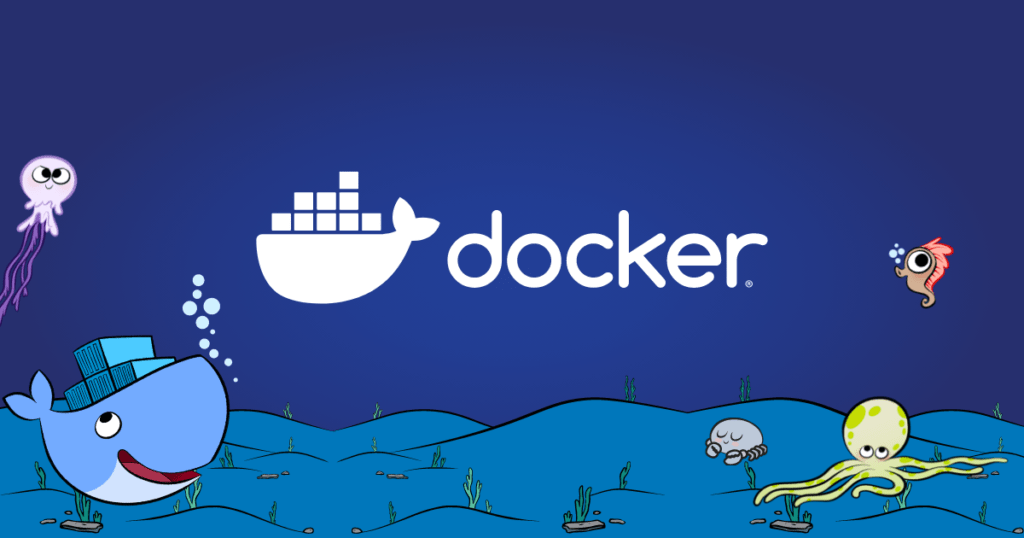
| Docker is a platform for developing, shipping, and running applications using containerization. It allows developers to package applications and their dependencies into containers, ensuring consistency across various environments. Here are the detailed specifications and features of Docker: General Information Name: Docker Developer: Docker, Inc. Initial Release: March 20, 2013 License: Apache License 2.0 (Docker Engine – Community), Docker Enterprise has commercial licensing Website: www.docker.com Key Features Containerization: Encapsulates applications and their dependencies into containers. Ensures applications run consistently across different environments. Images: Docker images are lightweight, standalone, executable software packages. Images include everything needed to run an application: code, runtime, libraries, and configurations. Images are built using Dockerfiles. Dockerfile: A script that contains a series of instructions on how to build a Docker image. Allows versioning and automation of the image creation process. Docker Hub: A cloud-based repository where users can create, test, store, and share Docker images. Provides access to a large library of official and community-contributed images. Docker Compose: A tool for defining and running multi-container Docker applications. Uses a YAML file to configure the application’s services. Docker Swarm: Docker’s native clustering and orchestration tool. Allows users to create and manage a swarm of Docker Engines (nodes). Enables the deployment and management of services across multiple nodes. Networking: Docker provides various networking options for containers: bridge, host, overlay, and macvlan. Supports container communication within and across hosts. Volumes: Persist data generated by and used by Docker containers. Support for local, NFS, and third-party volume drivers. Security: Namespace isolation and control groups (cgroups) for resource allocation. Docker Content Trust for image signing. Role-Based Access Control (RBAC) in Docker Enterprise. System Requirements Windows OS: Windows 10 64-bit: Pro, Enterprise, or Education (1607 Anniversary Update, Build 14393 or later). Hardware: 64-bit processor with Second Level Address Translation (SLAT), 4GB system RAM, BIOS-level hardware virtualization support. macOS OS: macOS 10.13 or newer. Hardware: 2010 or newer Mac, 4GB system RAM. Linux OS: Various distributions (Ubuntu, Debian, Fedora, CentOS, etc.). Hardware: 64-bit processor, 4GB system RAM. Kernel: Kernel version 3.10 or newer. Installation Windows: Install Docker Desktop for Windows. Requires Hyper-V and Containers Windows features enabled. macOS: Install Docker Desktop for Mac. Includes Docker Engine, Docker CLI client, Docker Compose, Docker Content Trust, Kubernetes, and Credential Helper. Linux: Install Docker Engine using package managers like APT, YUM, or dnf. Key Commands Basic Commands: docker run: Run a container.docker ps: List running containers.docker pull: Download an image from a registry.docker build: Build an image from a Dockerfile.docker stop: Stop a running container.docker rm: Remove a stopped container.docker rmi: Remove an image.Docker Compose Commands: docker-compose up: Start services defined in a docker-compose.yml file.docker-compose down: Stop and remove services defined in a docker-compose.yml file.docker-compose build: Build or rebuild services.docker-compose logs: View output from containers.Docker Swarm Commands: docker swarm init: Initialize a swarm.docker swarm join: Join a node to a swarm.docker service create: Create a new service.docker service ls: List services.docker node ls: List nodes in the swarm.Popular Use Cases Microservices: Deploying and managing microservices architectures. Isolating services and dependencies in containers. DevOps: Continuous Integration/Continuous Deployment (CI/CD) pipelines. Ensuring consistency across development, staging, and production environments. Development: Simplifying development setups and dependencies. Environment replication and isolation. Testing: Automated testing in isolated environments. Reproducible testing setups. Deployment: Simplified and consistent application deployment. Scaling applications with container orchestration. Community and Support Documentation: Extensive official documentation, tutorials, and guides. Community: Active community forums, GitHub repositories, and DockerCon conferences. Support: Docker Enterprise offers professional support and additional features for enterprise use. Docker revolutionizes how applications are developed, shipped, and run, providing consistency, scalability, and efficiency in modern software development and deployment practices. |
10. Krita
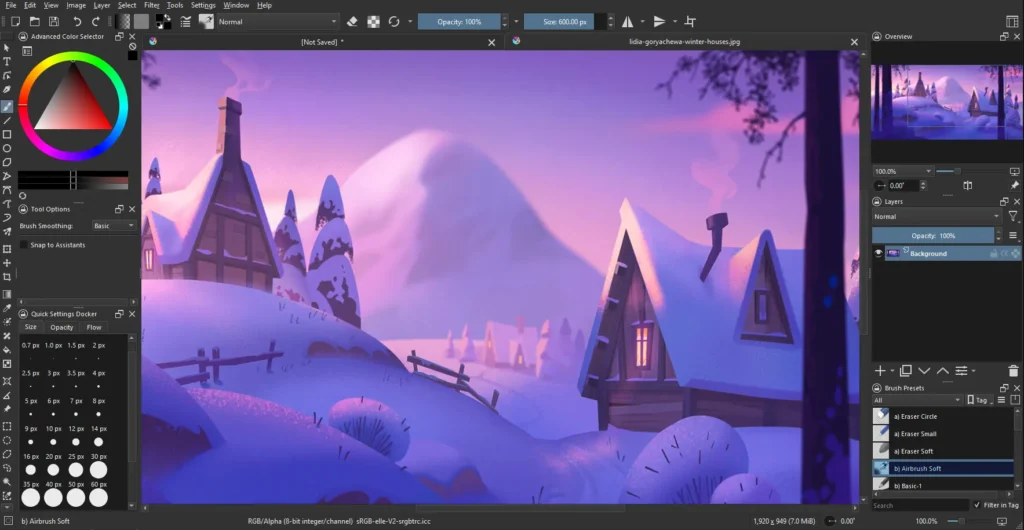
| Krita is a free and open-source digital painting application that is highly regarded for its powerful and versatile features, making it a favorite among artists, illustrators, and animators. Here are its key specifications: General Information Developer: KDE (KDE e.V.) community Initial Release: 2005 License: GNU General Public License (GPL) Website: krita.org Core Features User Interface: Customizable Layout: Dockers and panels can be moved and saved as custom layouts. Dark Theme: Default theme optimized for digital painting. Touch Screen Support: Optimized for tablets and touch interfaces. Brush Engines: Variety of Brushes: Over 100 professionally designed brushes. Custom Brush Creation: Create and customize your own brushes. Brush Stabilizers: Tools to help create smooth strokes. Painting Tools and Features: Color Management: Full color management with ICC and OpenColorIO support. Vector Tools: Create vector illustrations and combine with raster layers. Wrap-around Mode: Seamless textures and patterns creation. Drawing Assistants: Rulers, guides, and perspective grids. HDR Painting: Supports high dynamic range painting. Animation: Frame-by-Frame Raster Animation: Create 2D animations with onion-skinning support. Animation Curves: Keyframe animation with support for curves. Layer Management: Layer Types: Raster, vector, filter, group, and file layers. Layer Styles: Non-destructive layer styles. Masks: Layer masks and selection masks for non-destructive editing. Filters and Effects: Built-in Filters: Blur, sharpen, noise, and more. Filter Layers and Masks: Apply filters non-destructively to layers and masks. File Formats: Supported Formats: PSD, PNG, JPEG, TIFF, EXR, and more. KRA: Native Krita file format supporting all features. Technical Specifications Supported Platforms: Desktop: Windows, macOS, Linux. Hardware Requirements: Processor: Dual-core CPU or higher. RAM: 4 GB minimum (8 GB or more recommended for complex projects). Graphics Card: OpenGL 3.0 compatible graphics card. Tablet: Graphics tablet with pen support (Wacom, Huion, XP-Pen, etc.). Performance and Optimization Resource Management: Manageable resource files for brushes, patterns, and more. Canvas Rotation and Mirroring: Smooth canvas rotation and mirroring for flexible workflows. Instant Preview: Fast rendering mode for smoother painting on large canvases. Extensibility Python Scripting: Automate tasks and add new features using Python scripts. Plugins: Extend functionality with various plugins. Community and Support Open Source: Actively developed with contributions from a global community. Documentation: Extensive online documentation, tutorials, and user guides. Community: Active user forums, mailing lists, and social media presence for support and sharing. Additional Features Color Palette: Advanced color palette and wheel for accurate color selection. Resource Manager: Import and manage resources like brushes, textures, and gradients. Reference Images: Docker to keep reference images within easy reach. Symmetry Tools: Symmetry and mirror painting modes. Developer and Update Information Regular Updates: Frequent updates and new feature releases. Bug Fixes and Improvements: Ongoing improvements based on community feedback. Krita stands out for its robust feature set tailored specifically for digital painting and animation, making it a comprehensive tool for creative professionals and hobbyists alike. Its continuous development and supportive community ensure that it remains at the forefront of digital art software. |

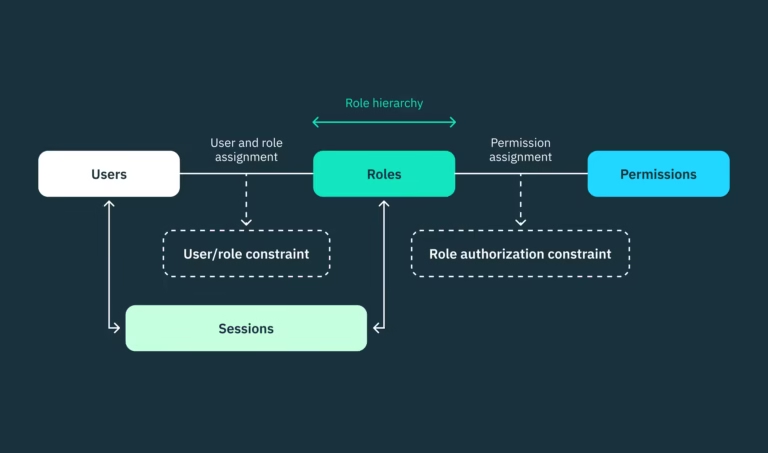




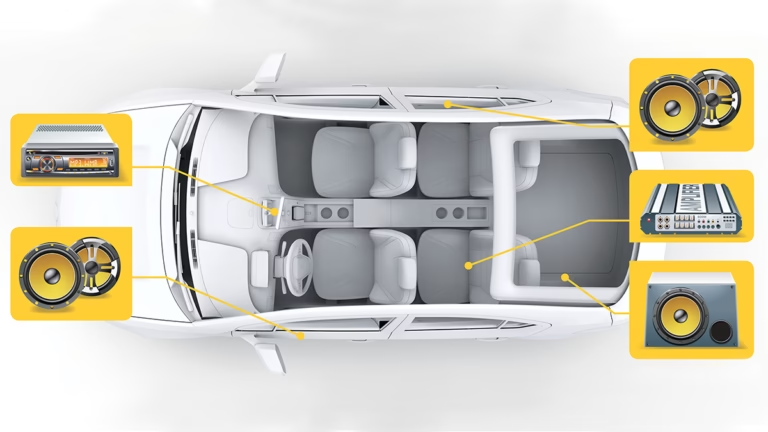

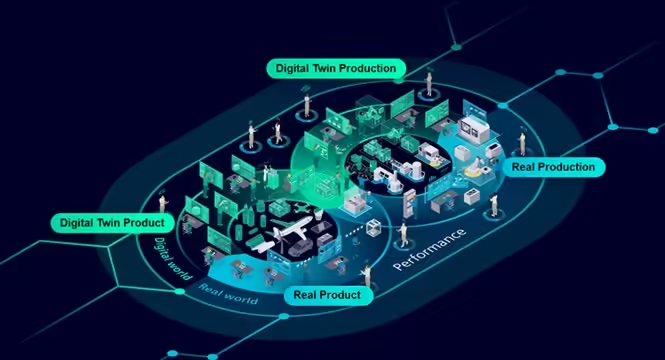

1 thought on “The Ultimate List: 10 Best Open-Source Software for 2024”
Comments are closed.